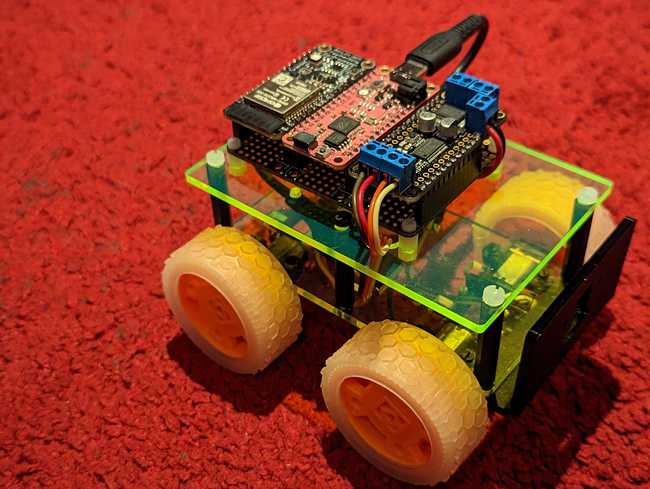Design a robot in three easy steps:
- 3d print
- buy components
- assemble
mu-ha-ha 🤣 In reality you need to overcome a little bit more steps.
The look and shape
In this light I put on the first place the functional capabilities of the thing you want to build.
- Does it move? Mechanical tracks, or wheels, or legs? But keep in mind that even one vibration motor can move in complex trajectories.
- Inside or outside? It needs a battery.
- How complex its movements in the space? Just moving or also make interactions with the world: drawing, grab things? Extra servomotors. Inspiration: rolling spider
- What obstacles it needs to conquer? Lidar or ultrasonic sensors.
- Flat floor and walls and doors? Climb stairs? Think about adding more legs for stability like hexapod and gyro sensor.
- Jump on the desk and from it? Fly like a butterfly? Probably you are building a drone now.
- Should it collect information? Add sensors
It worth looking through popular designs. I started a research about appearance design in order to understand how to make it look cute or evil.
Hardware components
- Battery charger and step up voltage regulator in one power board
- Motors with encoders
- Motor driver board in case we decide to add motors for any purpose
- Sensor board (accelerometer, ultrasonic sensor)
- Gyro
- Tilt sensor
- Time of flight sensor
- https://www.electroschematics.com/motor-speed-sensor/
To design a printed circuit board you will need to learn at least some basics of CAD software like Eagle, Fusion 360, KiCAD. Here is mine notes: PCB design 101
Modular design dictates to find a way to put the boards together. For example with castellated mount holes.
Prototype
Before really doing version 1 I plan to look closer into targeting it as a board for making Arduino-based drone and flexible for constructor kit purposes.
Many other things get postponed to version 2.
Planning next: eco-friendly robot
See also
- Robot of the World - my modest encyclopedia, use it for inspiration.
- If it looks too intimidating, then take a look on Kevin McAleer's video How to design and make a robot that will show how simple it can be
- Perception of sensors and actuation of motors reviewed alos from developmental psychology perspective
- SmartCar 1 2
- #Tiny4WD on Twiter