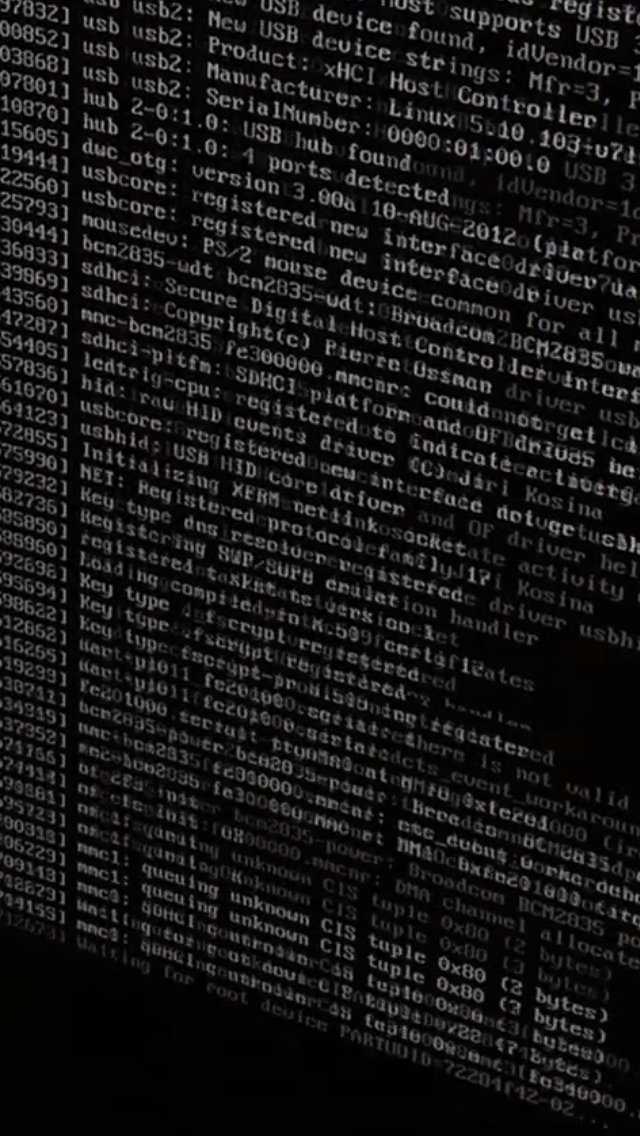This is a third day when I'm trying to install Raspbian/Ubuntu/Manjaro system on Raspberry Pi 4.
I tried different images and 3 different SD cards.
In all cases it goes to a reboot loop.
I cannot do a simple thing. Am I cursed?
I'm 100% sure that my SD card slot is broken on RPi 4, that is why I have to use USB flash drive instead. It will not be a problem for RPi 5 where one can use NVME.
What's the last thing that executes? It's hard to say it flashes so quickly. I record it on camera and then replay it in slo-mo. It somewhere where it mounts rootfs or starts the init script.
I will need to check the power supply, though it's the official one that provides 5V 3A, I doubt that the problem is there. But first, I need to get a multimeter from work, then somehow interject it between PSU and USB type C connector. Which is a project by itself.
Another theory is that Windows version of the Imager is not creating good ext4 partitions. I have Linux at work, but no card readers.
More exotic theory is that MMC driver in the Linux kernel starting from version 5 is broken. I think that because RISC OS and LibreELEC worked just fine. And kernel 5 is in all distributions now sigh
mmc0: problem reading SD ...
mmc0: error -110 whilst initialising sd cardNow I'm running Raspberry Pi (v1 model B) and the latest Raspbian works.
I will try this SD card in RPi4 after it finishes updating.
And also I will try to boot from Live CD and burn SD card from RPi itself. I think that no one has done this yet. I will be a pioneer 🤠
I successfully switched the bootloader to USB, but even from the USB it restarts right after the kernel init. I must check root=PARTUUID=72284f42-02 option—it looks fishy.
Also I measured voltage on the board: ~5.2V with little fluctuations when the boot fires.
Raspberry Pi Imager v1.7.2 is giving me wrong partition ID on Windows 10.
Considering that I boot from USB (not SD card), I put instead root=/dev/sda2
"sdx" is used for HDD, SSD and USB drives "a" - because only one drive present "2" - the second partition (1 = boot)
I'm finally in. Honestly I do not understand how.
Later I will look into the firstrun script that resizes partitions on the first boot.
sometimes it takes 2 or 3 reboots to resolve.
Stay tuned! This weekend I will connect the camera, and later I will add some boring object recognition