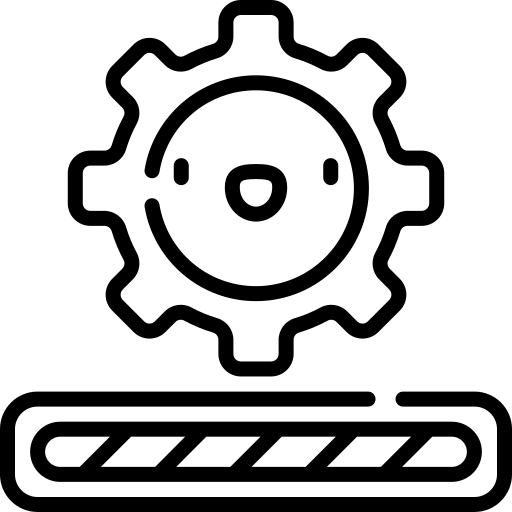This is the first step in my ambitious project to create a successful geek product.
So I have two AVR chips: ATMega8l-8pu and ATMega8a-8p.
Specs
For comparison I use ATMEga328p that I have on Arduino UNO R3 (that's a chinese clone from Open Smart) Datasheet
| Attribute | ATMega8 | ATMega328P |
|---|---|---|
| MCU name | atmega8 | atmega328p |
| Maximum Clock Frequency | 8 MHz | 20 MHz |
| Data Bus Width | 8 bit | 8 bit |
| ADC Resolution | 10 bit | 10 bit |
| Number of ADC Channels | 6 | 8 |
| Interface Type | 2-Wire, SPI, USART | I2C, SPI, USART |
| Number of I/Os | 23 | 23 |
| Number of Timers/Counters | 3 Timers | 3 Timers |
| Program Memory Size | 8 kB | 32 kB |
| Data RAM Type | SRAM | SRAM |
| Data RAM Size | 1 kB | 2 kB |
| Data ROM Type | EEPROM | EEPROM |
| Data ROM Size | 512 B | 1 kB |
| Package / Case | PDIP-28 | TQFP-32 |
| Dimensions (HxLxW) | 3.3 mm x 34.67 mm x 7.62 mm | 1 mm x 7 mm x 7 mm |
| Supply Voltage | 2.7 V - 5.5 V | 1.8 V - 5.5 V |
Notes
Note 1: ATMega8 works on 1 MHz without external clock
Note 2: Interesting element I noticed—anolog comparator. Only one. It seems, that this is what I'm looking. According to wikipedia I can find very fast comparators. Like LMH7220
From Raspberry Pi to the chip
But as long as I remember there is a chicken-egg problem related to this microcontroller hobby: to flash one of them you need to make a jtag - device that communicates over USB with your computer and on special protocol it communicates between itself and another Atmega chip that you want to burn. Not literally though.
Surely you can buy such thing. But I've got a question. Can I do it from Raspberry Pi? Apparently, yes! So I'm following this tutorial from Adafruit, but it's not explaining how to install and use avr-gcc. It actually very simple.
Main question
My main question that cannot be highlighted even more by just writing it all caps (but I will not write it this way, because it's not polite): Why we don't use SPI pins? If they are random pins, why not to chose all consecutive?
avr-gcc
Build from source? No, just run
sudo apt install avr-libc binutils-avr gcc-avrThe hello world of microcontrollers blinking LED blink.c
// F_CPU is only a way for you to *tell* _delay_ms() how fast your MCU is running
// Note: set lfuse to 0xE4 to make AVR work at 8MHz
// 8MHz
#define F_CPU 8000000UL
#include <avr/io.h>
#include <util/delay.h>
int main()
{
// each port consists of three registers DDRx PORTx, and PINx (for instance DDRA, PORTA, and PINA)
DDRC |= (1 << DDC1); // Make pin 13 be an output.
while(1)
{
// use PORTx to control pin source
PORTC |= (1 << PORTC1); // Turn the LED on.
_delay_ms(500);
PORTC &= ~(1 << PORTC1); // Turn the LED off.
_delay_ms(500);
}
// Note: PINx is used for reading input states
return 0;
}And it's make file.
MCU=atmega8
CFLAGS=-g -Wall -mmcu=$(MCU) -Os
LDFLAGS=-Wl,-gc-sections -Wl,-relax
CC=avr-gcc
OBJCOPY=avr-objcopy
DUDE=avrdude
TARGET=main
PROGRAMMER_NAME=pi_1
all: $(TARGET).hex
clean:
rm -f *.o *.hex *.obj *.hex
%.hex: %.obj
$(OBJCOPY) -R .eeprom -O ihex $< $@
%.obj: %.o
$(CC) $(CFLAGS) $< $(LDFLAGS) -o $@
program: $(TARGET).hex
$(DUDE) -p $(MCU) -c $(PROGRAMMER_NAME) -v -U flash:w:$(TARGET).hex:iI might go fancy and will create script for CMake. Or Gradle.
Then build it
makeConnection
There are two power and two ground pins. They are NOT redundant. One set is Digital VCC and GND, the other is Analog VCC and GND. Ideally, you should use an inductor between the DVCC and AVCC pins, for noise sensitive analog circuits, but at the minimum, DVCC and AVCC should be connected, as should DGnd and AGnd. A decoupling cap for both (~0.1uf) is recommended as well, but you could just use one for DVCC/DGnd.
Here is how: picture Only grounds are important to connect together according to this diagram
Then check the connection
sudo avrdude -p atmega8 -C avrdude_gpio.conf -c pi_1 -vI'm using very sketchy breadboard that requires soldering but I keep all parts loose. Under no circumstances it can be a problem, but I get
avrdude: AVR device not respondingSad face :(
The usual debugging methodology for bitbang programmers involves to omit the target AVR, and shortcut MISO and MOSI. Then, run AVRDUDE with
-vvvv(that's four option letters v), which will dump the entire low-level communication. You should see the programming enable sequenceAC 53 00 00echoed back with an offset of one octetFF FF 53 00.
I'm getting back the same AC 53 00 00. Strange.
The Serial Programming instructions will not work if the communication is out of synchronization. When in sync. the second byte (0x53), will echo back when issuing the third byte of the Programming Enable instruction. Whether the echo is correct or not, all four bytes of the instruction must be transmitted. If the 0x53 did not echo back, give RESET a positive pulse and issue a new Programming Enable command
AVR-microcontroller-ATmega8_L_datasheet
I successfully tested the same procedure with a firm ISP connector on Arduino UNO R3. But I still think my chips are dead than it's the wiring.
Test SPI https://importgeek.wordpress.com/2017/09/11/raspberry-pi-spi-loopback-testing/
Currently I'm going to use ATMega328P from Arduino UNO, but I'll try to find answers for these questions:
- Is it possible to use any GPIO pin on Raspberry Pi for SPI communication? Why not? Why only two marked?
- How to test ATMega8 chips if they are bricked or not? What minimum board/equipment is required?
From Arduino to ATMega8
This is my path now:
- Connect arduino to the laptop
- Install Arduino ISP sketch on it (Arduino IDE 1.8.15: File -> Examples -> 11. ArduinoISP)
- Now forget that it's an Arduino that's connected to the laptop—it's a programmer. While it's still connected to USB port, it communicates over serial protocol with the laptop, but it will use ISP on the side between itself (Arduino) and another chip. Be careful with serial communication—use the same baud rate on both sides
- Connect ATMega8 to the programmer (miso, mosi, clk, reset, power, gnd)
- Run
avrdudewith programmer set toavrispand flash ATMege chip with a program (hex file) - Boom! 💥
Also this tutorial a bit off, but it shows how to connect a crystal to ATMega8
Reference
- Blink example and makefile https://www.pololu.com/docs/0J83/6.3
- Newbie mistakes review https://electronics.stackexchange.com/questions/86110/blinking-led-with-atmega8-wont-blink
Further reading
- I found this blog
- and another https://blog.podkalicki.com/how-to-compile-and-burn-the-code-to-avr-chip-on-linuxmacosxwindows/
- one more https://denilson.sa.nom.br/blog/2008-02-02/first-contact-with-atmega8-microcontroller-part-4
- Fuses http://code.rancidbacon.com/LearningAboutArduinoATMega8
- Restore locked AVR https://www.avrfreaks.net/forum/tutsoft-recovering-locked-out-avr
- Lower frequency of communication (ATMega8 without external crystal works on 1MHz) https://www.avrfreaks.net/forum/problem-mega128-programming-using-avrdude-bsd
- From RaspberryPi to Arduino - good, to ATMega - no. https://forums.raspberrypi.com/viewtopic.php?t=155532
- Connect Reset pin to 5V ? Why? https://www.avrfreaks.net/forum/solved-how-check-avr-atmega8-16pu-work-correctly