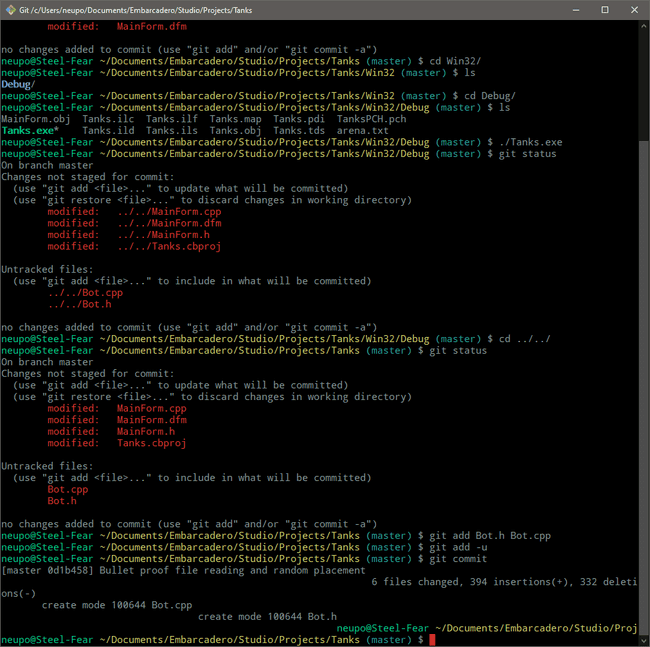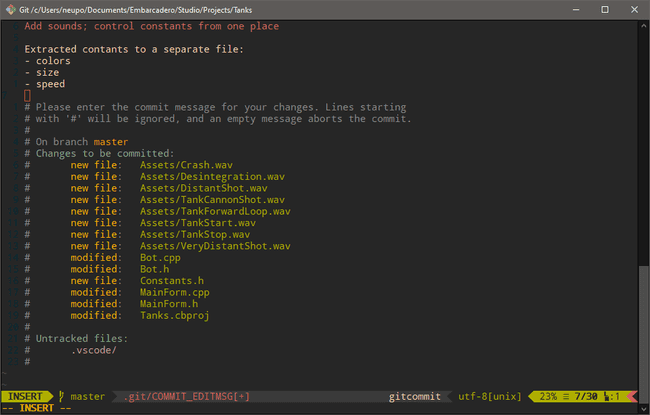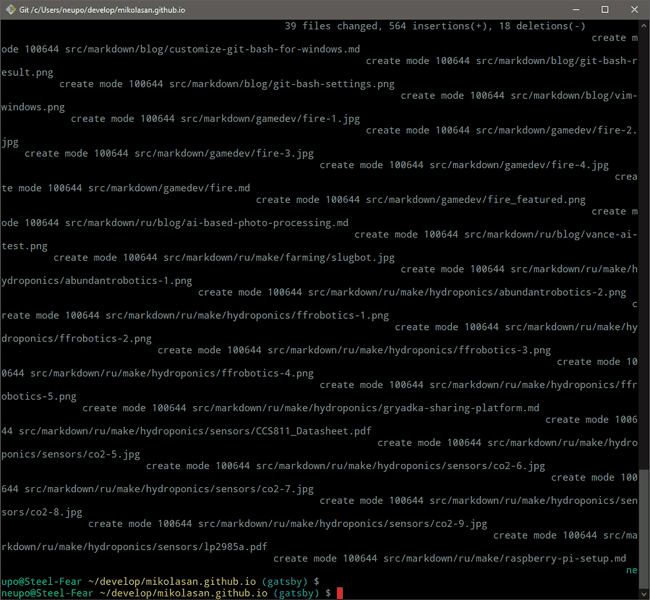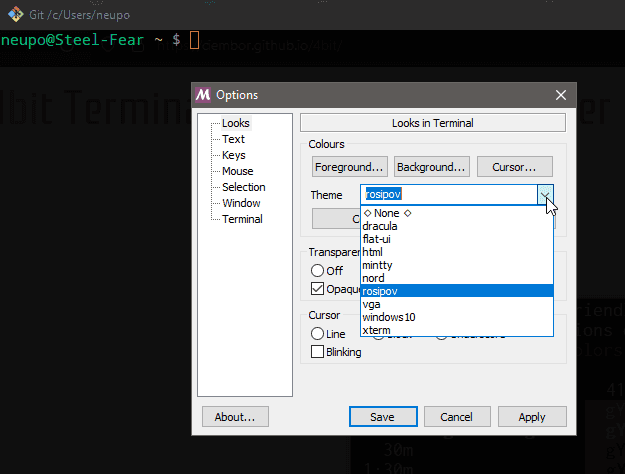Do you want to see a terminal on Windows like this
And write commits in customized vim
Then here is what you should do.
Terminal
- Install Git for Windows
- From
C:\Program Files\Git\etc\profile.d\git-prompt.shdelete places where the newline symbols are used, likePS1="$PS1"'\n' - Also I removed useless
MSYSTEMline.
Originally the file has this content
if test -f /etc/profile.d/git-sdk.sh
then
TITLEPREFIX=SDK-${MSYSTEM#MINGW}
else
TITLEPREFIX=$MSYSTEM
fi
if test -f ~/.config/git/git-prompt.sh
then
. ~/.config/git/git-prompt.sh
else
PS1='\[\033]0;$TITLEPREFIX:$PWD\007\]' # set window title
PS1="$PS1"'\n' # new line
PS1="$PS1"'\[\033[32m\]' # change to green
PS1="$PS1"'\u@\h ' # user@host<space>
PS1="$PS1"'\[\033[35m\]' # change to purple
PS1="$PS1"'$MSYSTEM ' # show MSYSTEM
PS1="$PS1"'\[\033[33m\]' # change to brownish yellow
PS1="$PS1"'\w' # current working directory
if test -z "$WINELOADERNOEXEC"
then
GIT_EXEC_PATH="$(git --exec-path 2>/dev/null)"
COMPLETION_PATH="${GIT_EXEC_PATH%/libexec/git-core}"
COMPLETION_PATH="${COMPLETION_PATH%/lib/git-core}"
COMPLETION_PATH="$COMPLETION_PATH/share/git/completion"
if test -f "$COMPLETION_PATH/git-prompt.sh"
then
. "$COMPLETION_PATH/git-completion.bash"
. "$COMPLETION_PATH/git-prompt.sh"
PS1="$PS1"'\[\033[36m\]' # change color to cyan
PS1="$PS1"'`__git_ps1`' # bash function
fi
fi
PS1="$PS1"'\[\033[0m\]' # change color
PS1="$PS1"'\n' # new line
PS1="$PS1"'$ ' # prompt: always $
fi
MSYS2_PS1="$PS1" # for detection by MSYS2 SDK's bash.basrc
# Evaluate all user-specific Bash completion scripts (if any)
if test -z "$WINELOADERNOEXEC"
then
for c in "$HOME"/bash_completion.d/*.bash
do
# Handle absence of any scripts (or the folder) gracefully
test ! -f "$c" ||
. "$c"
done
fiMissing newlines didn't work good together with some output from git, so I had some messy output after commits. But it is fixed in the recent version (I noticed when I upgraded to 2.46.0 from some really old version).
Here is my resulting script
if test -f /etc/profile.d/git-sdk.sh
then
TITLEPREFIX=SDK-${MSYSTEM#MINGW}
else
TITLEPREFIX=Git
fi
if test -f ~/.config/git/git-prompt.sh
then
. ~/.config/git/git-prompt.sh
else
PS1='\[\033]0;$TITLEPREFIX $PWD\007\]' # set window title
PS1="$PS1"'\[\033[32m\]' # change to green
PS1="$PS1"'\u@\h ' # user@host<space>
PS1="$PS1"'\[\033[33m\]' # change to brownish yellow
PS1="$PS1"'\w' # current working directory
if test -z "$WINELOADERNOEXEC"
then
GIT_EXEC_PATH="$(git --exec-path 2>/dev/null)"
COMPLETION_PATH="${GIT_EXEC_PATH%/libexec/git-core}"
COMPLETION_PATH="${COMPLETION_PATH%/lib/git-core}"
COMPLETION_PATH="$COMPLETION_PATH/share/git/completion"
if test -f "$COMPLETION_PATH/git-prompt.sh"
then
. "$COMPLETION_PATH/git-completion.bash"
. "$COMPLETION_PATH/git-prompt.sh"
PS1="$PS1"'\[\033[36m\]' # change color to cyan
PS1="$PS1"'`__git_ps1`' # bash function
fi
fi
PS1="$PS1"'\[\033[0m\]' # change color
PS1="$PS1"' $ ' # prompt: always $
fi
MSYS2_PS1="$PS1" # for detection by MSYS2 SDK's bash.basrc
# Evaluate all user-specific Bash completion scripts (if any)
if test -z "$WINELOADERNOEXEC"
then
for c in "$HOME"/bash_completion.d/*.bash
do
# Handle absence of any scripts (or the folder) gracefully
test ! -f "$c" ||
. "$c"
done
fiChange color scheme to your taste or use Alacritty that has more appealing look even with default settings.
vim
- Install vim on MSYS64
pacman -S vim- add to
C:\Users\your_user_nameyour.vimrc. Mine (probably without changes from dotfiles)
set nocompatible " be iMproved, required
filetype off " required
" set the runtime path to include Vundle and initialize
set rtp+=~/.vim/bundle/Vundle.vim
call vundle#begin()
" alternatively, pass a path where Vundle should install plugins
"call vundle#begin('~/some/path/here')
" let Vundle manage Vundle, required
Plugin 'VundleVim/Vundle.vim'
Plugin 'bling/vim-airline'
Plugin 'vim-airline/vim-airline-themes'
Plugin 'scrooloose/nerdtree'
Plugin 'Xuyuanp/nerdtree-git-plugin'
Plugin 'tpope/vim-fugitive'
Plugin 'scrooloose/syntastic'
Plugin 'easymotion/vim-easymotion'
Plugin 'haya14busa/incsearch.vim'
Plugin 'haya14busa/incsearch-fuzzy.vim'
Plugin 'haya14busa/incsearch-easymotion.vim'
Plugin 'pangloss/vim-javascript'
Plugin 'flazz/vim-colorschemes'
Plugin 'calviken/vim-gdscript3'
Plugin 'tpope/vim-surround'
" All of your Plugins must be added before the following line
call vundle#end() " required
filetype plugin indent on " required
" To ignore plugin indent changes, instead use:
"filetype plugin on
"
" Brief help
" :PluginList - lists configured plugins
" :PluginInstall - installs plugins; append `!` to update or just :PluginUpdate
" :PluginSearch foo - searches for foo; append `!` to refresh local cache
" :PluginClean - confirms removal of unused plugins; append `!` to auto-approve removal
"
" see :h vundle for more details or wiki for FAQ
" Put your non-Plugin stuff after this line
syntax enable
set number
set relativenumber
colorscheme gruvbox
set background=dark
set t_Co=256
" NERDTree
map <C-n> :NERDTreeToggle<CR>
autocmd bufenter * if (winnr("$") == 1 && exists("b:NERDTree") && b:NERDTree.isTabTree()) | q | endif
" NERDTress File highlighting
function! NERDTreeHighlightFile(extension, fg, bg, guifg, guibg)
exec 'autocmd filetype nerdtree highlight ' . a:extension .' ctermbg='. a:bg .' ctermfg='. a:fg .' guibg='. a:guibg .' guifg='. a:guifg
exec 'autocmd filetype nerdtree syn match ' . a:extension .' #^\s\+.*'. a:extension .'$#'
endfunction
call NERDTreeHighlightFile('jade', 'green', 'none', 'green', '#151515')
call NERDTreeHighlightFile('ini', 'yellow', 'none', 'yellow', '#151515')
call NERDTreeHighlightFile('md', 'blue', 'none', '#3366FF', '#151515')
call NERDTreeHighlightFile('yml', 'yellow', 'none', 'yellow', '#151515')
call NERDTreeHighlightFile('config', 'yellow', 'none', 'yellow', '#151515')
call NERDTreeHighlightFile('conf', 'yellow', 'none', 'yellow', '#151515')
call NERDTreeHighlightFile('json', 'yellow', 'none', 'yellow', '#151515')
call NERDTreeHighlightFile('html', 'yellow', 'none', 'yellow', '#151515')
call NERDTreeHighlightFile('styl', 'cyan', 'none', 'cyan', '#151515')
call NERDTreeHighlightFile('css', 'cyan', 'none', 'cyan', '#151515')
call NERDTreeHighlightFile('coffee', 'Red', 'none', 'red', '#151515')
call NERDTreeHighlightFile('js', 'Red', 'none', '#ffa500', '#151515')
call NERDTreeHighlightFile('php', 'Magenta', 'none', '#ff00ff', '#151515')
" Airline
let g:airline_theme='base16'
let g:powerline_pycmd='py3'
let g:airline_powerline_fonts = 1
" Syntastic
set statusline+=%#warningmsg#
set statusline+=%{SyntasticStatuslineFlag()}
set statusline+=%*
let g:syntastic_always_populate_loc_list = 1
let g:syntastic_auto_loc_list = 1
let g:syntastic_check_on_open = 1
let g:syntastic_check_on_wq = 0
let g:syntastic_cpp_checkers = []
let g:syntastic_cpp_config_file = '.vim_syntax'
let g:syntastic_clang_tidy_config_file = '.vim_syntax'
let g:syntastic_cpp_check_header = 1
let g:syntastic_c_checkers = []
filetype plugin indent on
" show existing tab with 4 spaces width
set tabstop=4
" when indenting with '>', use 4 spaces width
set shiftwidth=4
" On pressing tab, insert 4 spaces
set expandtab
set pastetoggle=<F2>
" Easymotion
" <Leader>f{char} to move to {char}
map <Leader>f <Plug>(easymotion-bd-f)
nmap <Leader>f <Plug>(easymotion-overwin-f)
" s{char}{char} to move to {char}{char}
nmap s <Plug>(easymotion-overwin-f2)
" Move to line
map <Leader>L <Plug>(easymotion-bd-jk)
nmap <Leader>L <Plug>(easymotion-overwin-line)
" Move to word
map <Leader>w <Plug>(easymotion-bd-w)
nmap <Leader>w <Plug>(easymotion-overwin-w)
function! s:config_easyfuzzymotion(...) abort
return extend(copy({
\ 'converters': [incsearch#config#fuzzyword#converter()],
\ 'modules': [incsearch#config#easymotion#module({'overwin': 1})],
\ 'keymap': {"\<CR>": '<Over>(easymotion)'},
\ 'is_expr': 0,
\ 'is_stay': 1
\ }), get(a:, 1, {}))
endfunction
noremap <silent><expr> <Space>/ incsearch#go(<SID>config_easyfuzzymotion())
" incsearch
map / <Plug>(incsearch-forward)
map ? <Plug>(incsearch-backward)
map g/ <Plug>(incsearch-stay)
map z/ <Plug>(incsearch-fuzzy-/)
map z? <Plug>(incsearch-fuzzy-?)
map zg/ <Plug>(incsearch-fuzzy-stay)
" Move lines
nnoremap <A-j> :m .+1<CR>==
nnoremap <A-k> :m .-2<CR>==
inoremap <A-j> <Esc>:m .+1<CR>==gi
inoremap <A-k> <Esc>:m .-2<CR>==gi
vnoremap <A-j> :m '>+1<CR>gv=gv
vnoremap <A-k> :m '<-2<CR>gv=gvssh
I use ssh-agent to handle my credentials. Maybe Git for Windows nowadays offers some nice solution, and possibly that my approach is outdated, but I use it the way on Linux and it works even with several Github keys loaded simultaneously (which is not possible with any magic you try in .ssh/config).
SSH_ENV="$HOME/.ssh/environment"
function start_agent {
#echo "Initialising new SSH agent..."
ssh-agent | sed 's/^echo/#echo/' > "${SSH_ENV}"
chmod 600 "${SSH_ENV}"
. "${SSH_ENV}" > /dev/null
if [ -f ${HOME}/.ssh/github ]; then
ssh-add ${HOME}/.ssh/github > /dev/null 2>&1
fi
}
# Source SSH settings, if applicable
if [ ! -d "$HOME/.ssh" ]; then
mkdir "$HOME/.ssh"
chmod 700 "$HOME/.ssh"
fi
if [ -f "${SSH_ENV}" ]; then
. "${SSH_ENV}" > /dev/null
ps -ef | grep ${SSH_AGENT_PID} | grep ssh-agent$ > /dev/null || {
start_agent;
}
else
start_agent;
fiConclusion
This was a good warm up. So maybe it's time to offer something serious?
A tiling window manager for Windows 10 and 11!
And it's written in Rust!
Source: https://twitter.com/mikolasan/status/1456252757573132292