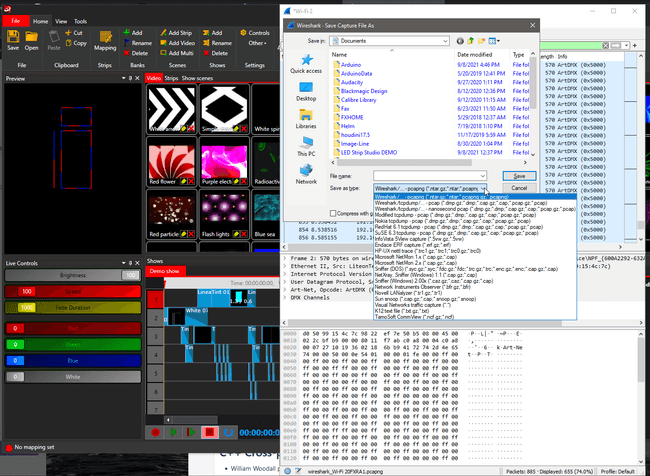First we use a tool like Resolume or LED Strip Studio to make an LED show.
Then we capture UDP packets from the software with the following wireshark capture settings:
udp and src host 192.168.0.4 and port 6454Wireshark saves packets in pcap format, then we use the pcap library to read them, and then we parse Art-Net data, make a few changes and send it to an LED controller. Yes, controller, not directly to an LED strip. It can be a specialized device like DMX King or Arduino board with Art-Net library like ArtnetWifi
Arduino and ArtnetWifi
Udp.begin(ART_NET_PORT);The Udp object implementation depends on what board is selected in Arduino IDE. For Wemos W1 the ESP8266WiFi library is used.
There, in WiFiUdp.cpp, we find implementation of the begin method.
uint8_t WiFiUDP::begin(uint16_t port)
{
if (_ctx) {
_ctx->unref();
_ctx = 0;
}
_ctx = new UdpContext;
_ctx->ref();
return (_ctx->listen(IPAddress(), port)) ? 1 : 0;
}where the listen function is defined in UdpContext.h
bool listen(const IPAddress& addr, uint16_t port)
{
udp_recv(_pcb, &_s_recv, (void *) this);
err_t err = udp_bind(_pcb, addr, port);
return err == ERR_OK;
}The udp_ functions seem to come from lwip (mirror)
Compare it with implementation of UDP.begin for another board:
uint8_t WiFiUDP::begin(uint16_t port)
{
struct sockaddr_in addr;
uint32 u32EnableCallbacks = 0;
_sndSize = 0;
_parsedPacketSize = 0;
// Initialize socket address structure.
addr.sin_family = AF_INET;
addr.sin_port = _htons(port);
addr.sin_addr.s_addr = 0;
if (_socket != -1 && WiFiSocket.bound(_socket)) {
WiFiSocket.close(_socket);
_socket = -1;
}
// Open UDP server socket.
if ((_socket = WiFiSocket.create(AF_INET, SOCK_DGRAM, 0)) < 0) {
return 0;
}
WiFiSocket.setopt(_socket, SOL_SOCKET, SO_SET_UDP_SEND_CALLBACK, &u32EnableCallbacks, 0);
// Bind socket:
if (!WiFiSocket.bind(_socket, (struct sockaddr *)&addr, sizeof(struct sockaddr_in))) {
WiFiSocket.close(_socket);
_socket = -1;
return 0;
}
return 1;
}https://learn.adafruit.com/sipping-power-with-neopixels/putting-it-all-together
DMX512
Send/receive DMX on Arduino
- https://www.mischianti.org/2020/05/11/interface-arduino-esp8266-esp32-rs-485/
- https://tigoe.github.io/DMX-Examples/arduinodmx.html
- http://www.mathertel.de/Arduino/DMXSerial.aspx
- https://github.com/mathertel/DMXSerial/blob/master/examples/DmxSerialNeoPixels/DmxSerialNeoPixels.ino
ArtNet
Send/receive Art-Net on Arduino
- choose one http://dmxking.com/m/support/13-control-software/80-artnet-sacn-software
- https://artisticlicence.com/product/dmx-workshop/
- https://learn.sparkfun.com/tutorials/using-artnet-dmx-and-the-esp32-to-drive-pixels/all
UDP
- https://arduino-esp8266.readthedocs.io/en/latest/esp8266wifi/udp-examples.html
- https://wiki.python.org/moin/UdpCommunication
- https://github.com/cpvalente/stupidArtnet/blob/b24f5939b8d14371511e3544721b01a673340882/stupidArtnet/StupidArtnet.py#L16
- https://www.qlcplus.org/index.html
- https://stackoverflow.com/questions/24559909/sending-string-over-udp-in-c
- https://gist.github.com/mikolasan/adfa10849aae8d940a6caea018422f17
- https://gist.github.com/jimfinnis/6823802
- https://www.educative.io/edpresso/how-to-implement-udp-sockets-in-c
PCAP
- library https://github.com/the-tcpdump-group/libpcap
- examples https://www.tcpdump.org/pcap.html
- very good example https://elf11.github.io/2017/01/22/libpcap-in-C.html
- documentation https://www.tcpdump.org/manpages/pcap.3pcap.html
- how to read pcap example https://www.rhyous.com/2011/11/13/how-to-read-a-pcap-file-from-wireshark-with-c/
- how to read pcap question https://stackoverflow.com/questions/36218278/reading-a-tcpdump-file-with-c
python is so easy https://gist.github.com/gerkey/bf749775e6bc600368b97ce3d9f113e5 IP Adress from string https://github.com/arduino/ArduinoCore-API/blob/master/api/IPAddress.cpp
UDP broadcast
255.255.255.255 would be considered the phsyical layer broadcast address while 192.168.1.255 would be considered the network layer broadcast address.
c++ udp send broadcast permission denied
- https://stackoverflow.com/questions/337422/how-to-udp-broadcast-with-c-in-linux
- https://man7.org/linux/man-pages/man3/setsockopt.3p.html
As a service
I'm going to add a TCP client socket to my PCAP reader/UDP sender which will add it to the mesh of services. I use zmq library for that, specifically a C++ wrapper