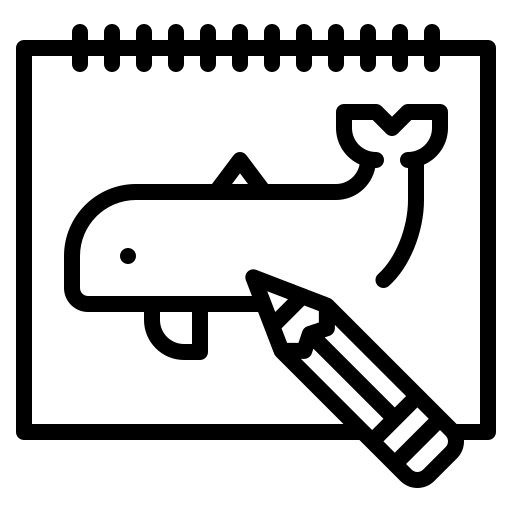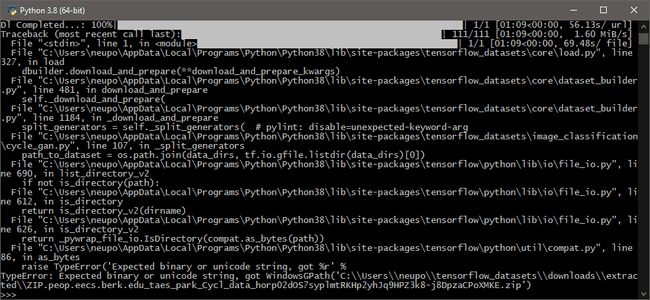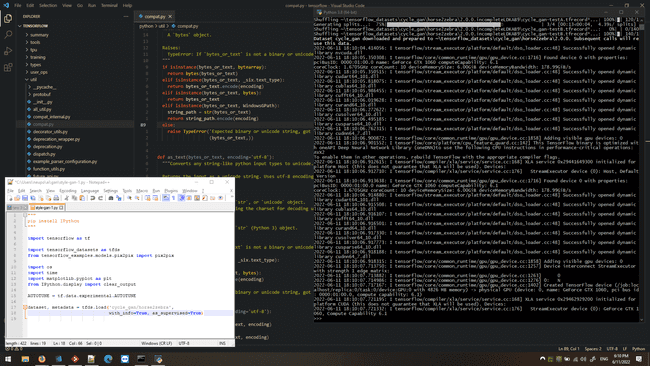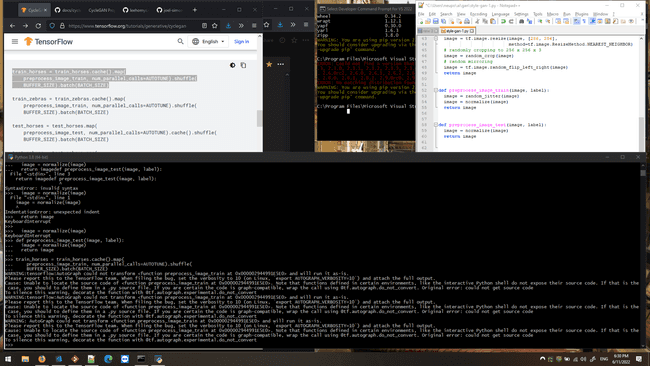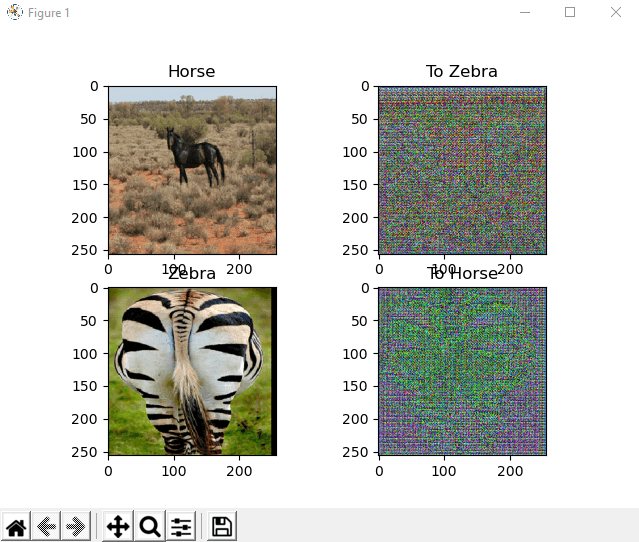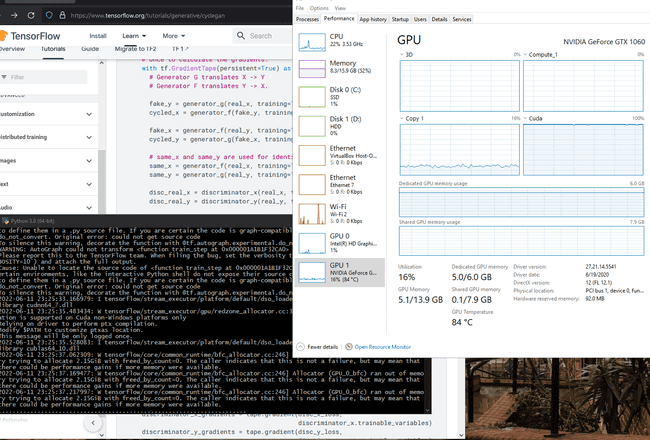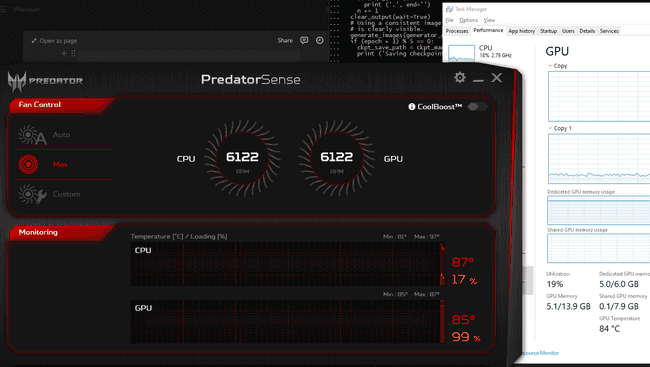My plan is to play with CycleGAN and to read 2 papers
- [2018] Large Scale GAN Training for High Fidelity Natural Image Synthesis
- [2017] Unpaired Image-to-Image Translation using Cycle-Consistent Adversarial Networks
I'm following the tutorial from TensorFlow documentation
While this artcicle is in draft state I'm going to keep here only my questions along the way. Later I will compile a big story how to train your own model and so on.
Newbie questions
Jupyter notebook or Python interpreter?
Jupyter notebook or filling a script line by line and executing it?
Keras vs PyTorch vs TensorFlow
Is there a difference? When you see implementation in all frameworks, which one to chose and why?
Follow along
I'm running the tutorial on my laptop with Windows 10 and CUDA 11.3 on Nvidia GeForce GTX 1060. TensorFlow 2.3 compiled from source
How to check TensorFlow version
tf.version.VERSION
# or
tf.__version__2.9 is the latest version at the time of this writing.
Just a reminder that there is a big difference between TensorFlow 1 and 2. They hate each other and many projects and tutorials still use version 1. I highly recommend do not try to upgrade projects from 1 to 2. Especially if you do not understand how the project works. Even their creators do not know how it works, so don't even try.
AUTOTUNE
Are you still wondering why data scientist jobs pay so well? I ran in Python interpreter just the beginning of the tutorial, and it failed with an error. This code
"""
https://www.tensorflow.org/tutorials/generative/cyclegan
pip install IPython
"""
import tensorflow as tf
import tensorflow_datasets as tfds
from tensorflow_examples.models.pix2pix import pix2pix
import os
import time
import matplotlib.pyplot as plt
from IPython.display import clear_output
AUTOTUNE = tf.data.AUTOTUNE
dataset, metadata = tfds.load('cycle_gan/horse2zebra',
with_info=True, as_supervised=True)The error message
AttributeError: module 'tensorflow._api.v2.data' has no attribute 'AUTOTUNE'According to the TensorFlow 2.3 documentation, AUTOTUNE lies under the tensorflow.data.experimental namespace. Simple enough:
AUTOTUNE = tf.data.experimental.AUTOTUNEWindowsGPath
Next line, another error
TypeError: Expected binary or unicode string, got WindowsGPath('C:\\Users\\<and so on>')WindowsGPath? Google even cannot give a single result about such type.
But searching locally with the power of MSYS shell
grep -rn WindowsGPath /c/Users/neupo/AppData/Local/Programs/Python/Python38/lib/site-packagesI found that there is such class in etils/epath/gpath.py:257
So, in TensorFlow 2.3 I fixed that by converting WindowsGPath (a special class from eclectic utils from Google) to array of bytes in python/util/compat.py
def as_bytes(bytes_or_text, encoding='utf-8'):
if isinstance(bytes_or_text, bytearray):
return bytes(bytes_or_text)
elif isinstance(bytes_or_text, _six.text_type):
return bytes_or_text.encode(encoding)
elif isinstance(bytes_or_text, bytes):
return bytes_or_text
elif isinstance(bytes_or_text, WindowsGPath): string_path = str(bytes_or_text) return string_path.encode(encoding) else:
raise TypeError('Expected binary or unicode string, got %r' %
(bytes_or_text,))And please don't tell me that it's already been fixed in version >= 2.3 of TensorFlow (yes, it's fixed ).
I don't know why my terminal window is flooded with text. Very long warning message. Too long that I think it's an error.
I remember back in the day I had a few dates when a girl was very talkative. It didn't end well. For me it was a first sign that she is not my type.
Display plot windows
You need to run just one command somewhere before all plot commands:
plt.interactive(True)Experiments
Out of all zebras I've got this. This clearly defines my luck
Temperature
These horses are making my computer very hot 🔥🔥🔥 85C
Then I remembered about the tool to control fans and turned them to the max speed. It decreased GPU temperature from 88C to 81C.
But people say that:
if your GPU is not at ~80-90 C, this means that it is not working at full power, and you are losing some performance.
😒
I'm reading StackOverflow to find an answer on: How to slowdown Cuda in TensorFlow to keep GPU cool?
And someone explains their setup:
My GPU is a water cooled gtx 1080 "Super-clocked" edition in a 24/7 refrigerated room. ❄️